The ROM displays the Samsung S4 logo on boot. Those of you who are not
happy with that replace the logo.bin file in the zip file with the
original file given above. Who have already flashed this ROM can flash
only the logo.bin from the stock rom or the above file with SP Flash
Tools or with CWM/TWRP..
Features of This Rom:-
1. Flare Lock Screen
2. Gesture : - Only works on the Home Screen and App Screen and Gallery)
3. Dual Sim
4. Swipe to Call and Swipe to Message
5. S4 Launcher
6. S4 Quick Toggles
7. S4 Task Manager
8. S4 Battery Icon
9. S4 Wallpapers
10. S4 Framework
11. S4 Tabbed Settings
12. S Voice
13. S4 Wallpapers
14. S4 Sounds
15. S4 Ringtones
16. S4 UI Sounds
17. S4 Notifications
18. S4 Alarms
19. S4 SMS
20. Samsung Bootanimation
21. S4 Fonts
22. S4 Dailer
23. S4 Framework
24. S4 Tabbed Settings
25. S4 Battery Icon
26. S Voice
27. X-Reality Engine
28. Awesome Beats
29. Fully Deodexed & Zipaligned
30. Build.prop Tweaks
31. Init.d Scripts
32. busybox
33. Faster Streaming
34. Net Speed Tweaks
35. Signal Tweaks
36. Pre-Rooted
Requirements:-2. Gesture : - Only works on the Home Screen and App Screen and Gallery)
3. Dual Sim
4. Swipe to Call and Swipe to Message
5. S4 Launcher
6. S4 Quick Toggles
7. S4 Task Manager
8. S4 Battery Icon
9. S4 Wallpapers
10. S4 Framework
11. S4 Tabbed Settings
12. S Voice
13. S4 Wallpapers
14. S4 Sounds
15. S4 Ringtones
16. S4 UI Sounds
17. S4 Notifications
18. S4 Alarms
19. S4 SMS
20. Samsung Bootanimation
21. S4 Fonts
22. S4 Dailer
23. S4 Framework
24. S4 Tabbed Settings
25. S4 Battery Icon
26. S Voice
27. X-Reality Engine
28. Awesome Beats
29. Fully Deodexed & Zipaligned
30. Build.prop Tweaks
31. Init.d Scripts
32. busybox
33. Faster Streaming
34. Net Speed Tweaks
35. Signal Tweaks
36. Pre-Rooted
1. Charging Your battery up 80%.
2. Your Device is Must Rooted.
3. Your Device Must be Install CWM Recovery File.
4. Download SamFlare V2 Custom Rom:- Click Here to Download5. Default Canvas HD Logo (Flash with SP Tools) :- Click Here to Download
6. Default Canvas HD Logo (Flash with CWM/TWRP) :- Click Here to Download
Installation Process.
1. Backup Up to all Data.(Current OS)
2. Use CWM to take a backup of your existing ROM. This is required, because you can use it to flash
2. Use CWM to take a backup of your existing ROM. This is required, because you can use it to flash
back your
original ROM in the case of any problem to install new ROM.
3. Download SamFlare V2 Costume Rom and copy & Paste in your internal SD card.
4. Now Switch OFF your Devices.
5. Now Open your Devise in CWM recovery.(Press & Hold Volume UP+Down+Power Button)
6. Then Press Volume UP Button to recovery Mode.3. Download SamFlare V2 Costume Rom and copy & Paste in your internal SD card.
4. Now Switch OFF your Devices.
5. Now Open your Devise in CWM recovery.(Press & Hold Volume UP+Down+Power Button)
7. Then Go to Back up and Restore.
8. Then Press Backup your Devices. (Just wait 10 to 15 minutes)
9. After complete your back up process the press go back.
10. Then go to wipe data/factory reset.------>Yes, after complete then go back.
11. Then go to wipe cache partition.-------> Yes, after complete then go back.
12. Then go to Advanced---->Wipe Dalvik Cashe--->Yes, after complete then go back.
13. Then go to mounts and storage.-----> Format System----->Yes, after complete then go back.
14. Then go to Install Zip from sdcard.---->Choose zip from sdcard.---->Select Zip file to sdcard.
15. SamFlare V2 Costume Rom.---->Yes to Install this rom in your Device. After completed
14. Then go to Install Zip from sdcard.---->Choose zip from sdcard.---->Select Zip file to sdcard.
15. SamFlare V2 Costume Rom.---->Yes to Install this rom in your Device. After completed
installation process see this message "Install from sdcard complete"
16. Just wait 5 to 10 minutes to complete this process. after complete this process the go back--->
16. Just wait 5 to 10 minutes to complete this process. after complete this process the go back--->
Press reboot system now (Wait for 15 to 20 Minutes because first time booting so don't worry)
Share this links with your friends.
Note:- I am not responsible if you make any mistake and damage or any other problem your device.



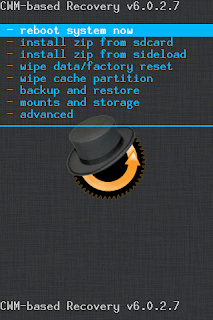
Hi Mehul. Please change SamFlare V2 to V1. V2 is not yet released. Moreover the link that you have provided is of SamFlare v1.
ReplyDelete