1. Charging your battery up 80%.
2.
Micromax A116 Canvas HD Driver.
Rooting Process:- 1. Install Micromax A110 driver in your PC or Laptop.2. Enable USB debugging on your device.
2.
Go to settings -- > Development --- > USB
debugging check it.
3.
Stop Firewall & Antivirus during the root process.
4.
Extract the Root_Unroot_Micromax A110q_by_By_Bin4ry_V30
in a folder.
5.
Now connect your Micromax A116 Canvas 2 to your
computer.
6.
Change the connection mode USB Storage to Media Device.
7.
Open the Root_Unroot_Micromax A110q_by_By_Bin4ry_V30
folder.
8.
Then Run Runme.bat file. (Do not run as administrator.)
9.
Open Command Prompt with green letters.
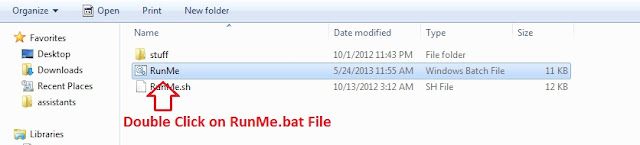
10.
Open Command Prompt with green letters.
11.
Follow on the screen instruction carefully.
12.
Root your micromax A116 then Press "1" and
enter.It usually takes 1-2 minutes maximum.
13.
Unroot your micromax A116 then Press "x" and
enter.It usually takes 1-2 minutes maximum
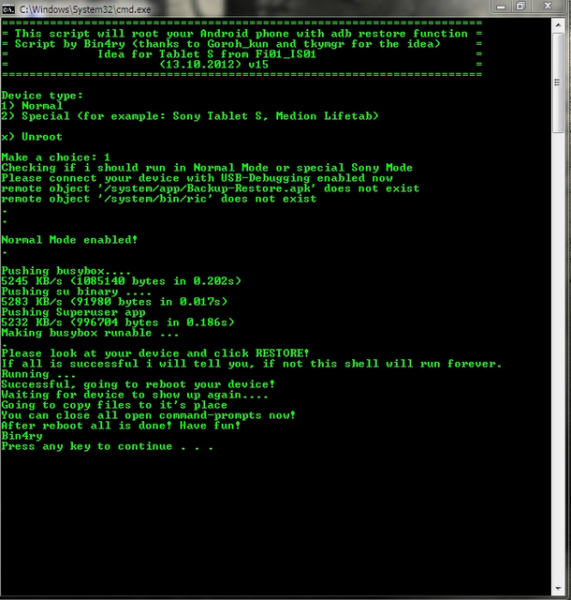
14.
Your device will reboot during the process after which
Bin4ry will copy some files to your device.
15.
Now you have successfully rooted your devices.
Enjoy Your Micromax A116 Canvas 2 Successfully Rooting. Share this links with your friends.
Note:- I am not responsible if you make any mistake and damage or any other problem your device.


0 Response to "How to Root Micromax A116 Canvas HD "
Post a Comment