
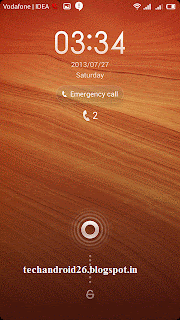 Feature of MIUI 5 V3.7.26 Custom Rom
Feature of MIUI 5 V3.7.26 Custom Rom 1. New Baseband
2. Faster And Smoother
3. Pre-Rooted
4. busybox
5. Performance Tweaks
6. Faster Streaming
7. Net Speed Tweaks
8. No Delay In Making Call
9. Battery Tweaks
10. Proximity Tweaks
11. More RAM Free
12. Signal Tweaks
13. Better Responsiveness & Speed
14. Enabled 270 Degree Rotation
15. Ziplagined and Deodexed
16. AD Block host by default
Requirements:-
1. Charging Your battery up 80%.
2. Your Device is Must Rooted.
3. Your Device Must be Install CWM Recovery File.
4. Download MIUI 5 V3.7.26 Custom Rom:- Click Here to Download
Installation Process.
1. Backup Up to all Data.(Current OS)
2. Use CWM to take a backup of your existing ROM. This is required, because you can use it to flash
2. Use CWM to take a backup of your existing ROM. This is required, because you can use it to flash
back your
original ROM in the case of any problem to install new ROM.
3. Download MIUI 5 V3.7.26 D Costume Rom and copy & Paste in your internal SD card.
4. Now Switch OFF your Devices.
5. Now Open your Devise in CWM recovery.(Press & Hold Volume UP+Down+Power Button)
6. Then Press Volume UP Button to recovery Mode.3. Download MIUI 5 V3.7.26 D Costume Rom and copy & Paste in your internal SD card.
4. Now Switch OFF your Devices.
5. Now Open your Devise in CWM recovery.(Press & Hold Volume UP+Down+Power Button)
7. Then Go to Back up and Restore.
8. Then Press Backup your Devices. (Just wait 10 to 15 minutes)
9. After complete your back up process the press go back.
10. Then go to wipe data/factory reset.------>Yes, after complete then go back.
11. Then go to wipe cache partition.-------> Yes, after complete then go back.
12. Then go to Advanced---->Wipe Dalvik Cashe--->Yes, after complete then go back.
13. Then go to Advanced---->Wipe Battery state Clear--->Yes, after complete then go back.
14. Then go to mounts and storage.-----> Format System----->Yes, after complete then go back.
15. Then go to Install Zip from sdcard.---->Choose zip from sdcard.---->Select Zip file to sdcard.
16. MIUI 5 V3.7.26 Costume Rom.---->Yes to Install this rom in your Device. After completed
14. Then go to mounts and storage.-----> Format System----->Yes, after complete then go back.
15. Then go to Install Zip from sdcard.---->Choose zip from sdcard.---->Select Zip file to sdcard.
16. MIUI 5 V3.7.26 Costume Rom.---->Yes to Install this rom in your Device. After completed
installation process see this message "Install from sdcard complete"
17. Just wait 5 to 10 minutes to complete this process. after complete this process the go back--->
17. Just wait 5 to 10 minutes to complete this process. after complete this process the go back--->
Press reboot system now (Wait for 15 to 20 Minutes because first time booting so don't worry)
Share this links with your friends.
Note:- I am not responsible if you make any mistake and damage or any other problem your device.



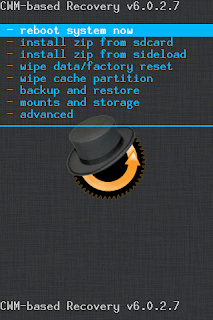
MY CANVAS HD HAS CAMERA NOT OPEN IT SHOWS POPUP MENU CAMERA NOT CONNECTED
ReplyDeleteSorry for that because this Custom rom i can't create. if any problem to this Custom ROM then install another custom ROM.
Delete