Tools Requirement:-
1. Charging Your battery up 80%.
2. USB cable for Micromax A116.
3. Mobile Uncle tools. Click Here to Install
4. CWM recovery file V_6.0.3.2.Click Here to Download
5. SP_Flash_Tool_exe_v3.1248.0.96.zip. Click Here to Download
6. S9201_MP_F4_B1_IN_MMX_0.16 Click Here to Download
7. MT6589 USB VCOm Driver. Click Here to Download.
Installation Process:-
First Method:
1. Download mobile uncle tools from google play store it is free.Click here to Install
2. Then install this tools in your dives.
3. Copy cwm recovery.img file in your sd card. and rename recovery.img
4. Open Mobile Uncle tools.
5. Choose Recovery Update option and select recovery file.
6. Press ok,
7. Your dives start restating.
8. You have to successfully install CWM recovery in your dives.
Enjoy
Second Method:
1. Download S9201_MP_F4_B1_IN_MMX_0.16 and CWM recovery.img file.
2. Download SP Flash Tools.
3. Extract SP Tools & S9201_MP_F4_B1_IN_MMX_0.16.
4. Copy CWM recovery.img file and paste in S9201_MP_F4_B1_IN_MMX_0.16 folder.(Copy & Replace)
5. Open SP Tools folder. Then right click on sptool.exe run as administrator.
6. Then Click on Scatter-Loading option.
7. Browse select the "MT6589_Android_scatter_emmc.txt" then ok
8.Unchecked all the file. but check only recovery.img
9. Switch off your phone with USB debugging.(go to setting-Developer options - USB debugging)
10. Now click download on SP Tools.
11. If click download then one error so don't worry press yes then next.
12. Now connect your micromax A116 with USB cable to your PC or Laptop.
Note:- Don't interrupt this process as it can be complied.
13. After this process completes, a green ring will appear.
14. After this process Disconnect your devise.
15.Now do not start your phone. Press and hold Volume Up & Down + Power button then select Volume
Up to "recovery mode"
Enjoy
Enjoy your Micromax A116 canvas HD successfully install CWM recover. Share this links with your friends.
Note:- I am not responsible if you make any mistake and damage or any other problem your devise.
1. Charging Your battery up 80%.
2. USB cable for Micromax A116.
3. Mobile Uncle tools. Click Here to Install
4. CWM recovery file V_6.0.3.2.Click Here to Download
5. SP_Flash_Tool_exe_v3.1248.0.96.zip. Click Here to Download
6. S9201_MP_F4_B1_IN_MMX_0.16 Click Here to Download
7. MT6589 USB VCOm Driver. Click Here to Download.
Installation Process:-
First Method:
1. Download mobile uncle tools from google play store it is free.Click here to Install
2. Then install this tools in your dives.
3. Copy cwm recovery.img file in your sd card. and rename recovery.img
4. Open Mobile Uncle tools.
5. Choose Recovery Update option and select recovery file.
6. Press ok,
7. Your dives start restating.
8. You have to successfully install CWM recovery in your dives.
Enjoy
Second Method:
1. Download S9201_MP_F4_B1_IN_MMX_0.16 and CWM recovery.img file.
2. Download SP Flash Tools.
3. Extract SP Tools & S9201_MP_F4_B1_IN_MMX_0.16.
4. Copy CWM recovery.img file and paste in S9201_MP_F4_B1_IN_MMX_0.16 folder.(Copy & Replace)
5. Open SP Tools folder. Then right click on sptool.exe run as administrator.
6. Then Click on Scatter-Loading option.
9. Switch off your phone with USB debugging.(go to setting-Developer options - USB debugging)
10. Now click download on SP Tools.
12. Now connect your micromax A116 with USB cable to your PC or Laptop.
Note:- Don't interrupt this process as it can be complied.
13. After this process completes, a green ring will appear.
14. After this process Disconnect your devise.
15.Now do not start your phone. Press and hold Volume Up & Down + Power button then select Volume
Up to "recovery mode"
Enjoy
Enjoy your Micromax A116 canvas HD successfully install CWM recover. Share this links with your friends.
Note:- I am not responsible if you make any mistake and damage or any other problem your devise.






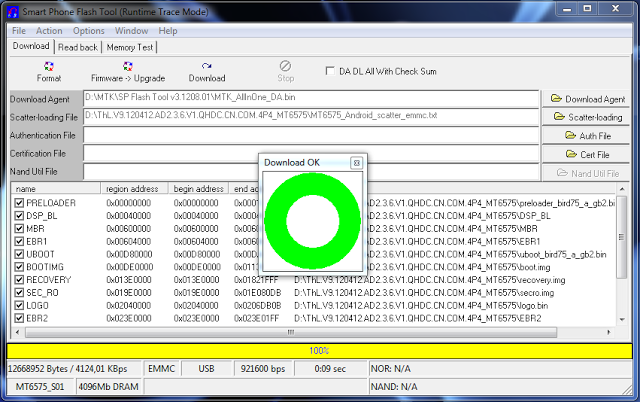
I'm using karbonn a2+ ics this method is working for me plzz help me I already rooted my mobile
ReplyDeleteCan I installed this rom for karbonn titanium s5
ReplyDeleteYes I had install samsung style rom
ReplyDeletePlz send ur mob no I will call u
ReplyDeleteOK but try for this rom that u had posted I love this rom
ReplyDeletei am waiting for ur replay
ReplyDelete