Micromax Canvas Doodle 2 A240 is
launched in August 2013. Now in this mobile there no more changes to previous
version. It is dual sim mobile, 5.7”
Display with 720 X 1280 pixels resolution. 1.2 Ghz quadcore processor with
Media Tek MT6589. Internal storage memory is 16GB but 10-12 GB is Usable. 1GB RAM,
Primary Camera is 12MP with dual LED flash and the secondary camera is 5MP. 2600 mAh Battery, This
mobile specification is same as micromax canvas 4. Only display size is
different otherwise all the specification will be same. But more different in
Price Miceomax Canvas 4 is Rs:-16500 and the new micromax Canvas Doodle 2 A240
is Rs:-19000.
Today i will see you how to root micromax canvas Doodle A240. It is very easy to root this mobile. I am not responsible if your
mobile is damage or any problem, so read all the instruction carefully then after
starting rooting process. good luck. its 100% working.
Requirement:-
1. Charging Your battery up 80%.2. Your Mobile Must Enable to USB Debugging.
3. Install Micromax Canvas Dooble 2 A240 Driver:-
Must Read:- How to Install ADB Drivers of any Android device with PdaNet
4. Root_with_Restore_by_Bin4ry_v31.zip:- Click Here to Download
Rooting Process:-
2. Enable USB debugging on your device.
3. Go to settings -- > Development --- > USB debugging check it.
4. Stop Firewall & Antivirus During the root process.
5. Extract the Root_with_Restore_by_Bin4ry_v31.zip in a folder.
6. Now Connect your Micromax Canvas Doodle 2 A240 to your computer.
7. Change the connection mode USB Storage to Media Device.
8. Open the Root_with_Restore_by_Bin4ry_v31.zip folder.
9. Then Run Runme.bat file. (Do not run as administrator.)
11. Follow on the screen instruction carefully.3. Go to settings -- > Development --- > USB debugging check it.
4. Stop Firewall & Antivirus During the root process.
5. Extract the Root_with_Restore_by_Bin4ry_v31.zip in a folder.
6. Now Connect your Micromax Canvas Doodle 2 A240 to your computer.
7. Change the connection mode USB Storage to Media Device.
8. Open the Root_with_Restore_by_Bin4ry_v31.zip folder.
9. Then Run Runme.bat file. (Do not run as administrator.)
12. Root your micromax A240 then Press "1" and enter.It usually takes 1-2 minutes maximum.
13. Unroot your micromax A240 then Press "x" and enter.It usually takes 1-2 minutes maximum.
Note:- Your device might reboot it self. so Don't worry and don't remove your device till the Bin4ry says it is done because it can lead to bricked Micromax Canvas Doodle 2 A240.
14. Your device will reboot during the process after which Bin4ry will copy some files to your device.
15. Now you have successfully rooted your devices.
Enjoy Your Micromax Canvas Doodle 2 A240 Successfully Rooting.
Share this links with your friends.
Note:- I am not responsible if you make any mistake and damage or any other problem your device.


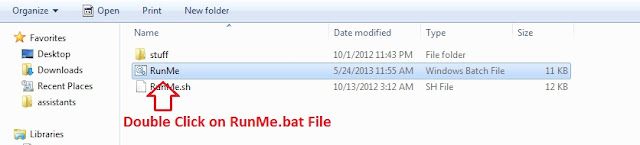

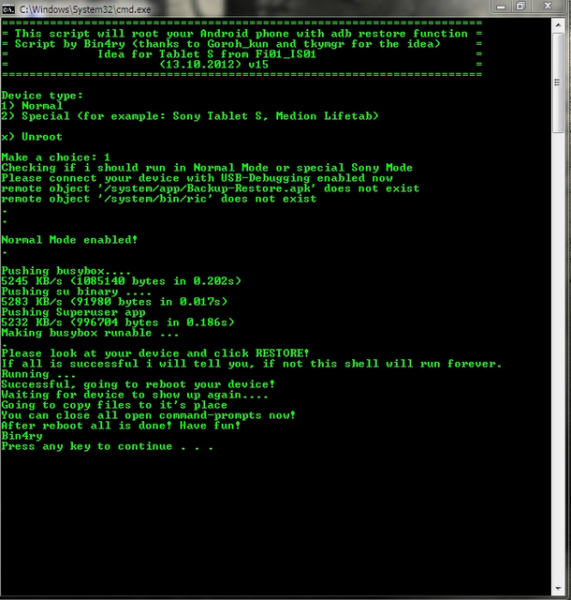
0 Response to "How to Root Micromax Canvas Doodle 2 A240"
Post a Comment