This is new official stock Rom to update Micromax
canvas 4 A210 Stock Rom V3.If you have to update your Micromax Canvas 4 A210
then you need to stop searching and start download and implementing
to your device.
Pre-Requisites to Update your Micromax Canvas 4 A210 device.
1. Follow this procedure only and only if you
have Android Device with the specific model number.
2.
Your device should be charged more than 80%.
3.
Make sure you have all the backup of your
internal and external stored files.
4.
Backup all your important contacts
5.
Backup all your important sms messages
6.
Make sure you have USB debugging mode enabled.
7.
Don’t Try to flash this Rooting process over any other
DeviceMust read:- How to Install ADB Drivers of any Android device with PdaNet
Download Tools Requirements:-
Must read:- Click Here to Video tutorial to Install Official Stock ROM on Micromax A210
Follow these steps to Update your Micromax Canvas 4 A210.
2. Enable debugging in your phone after that switch off your phone.
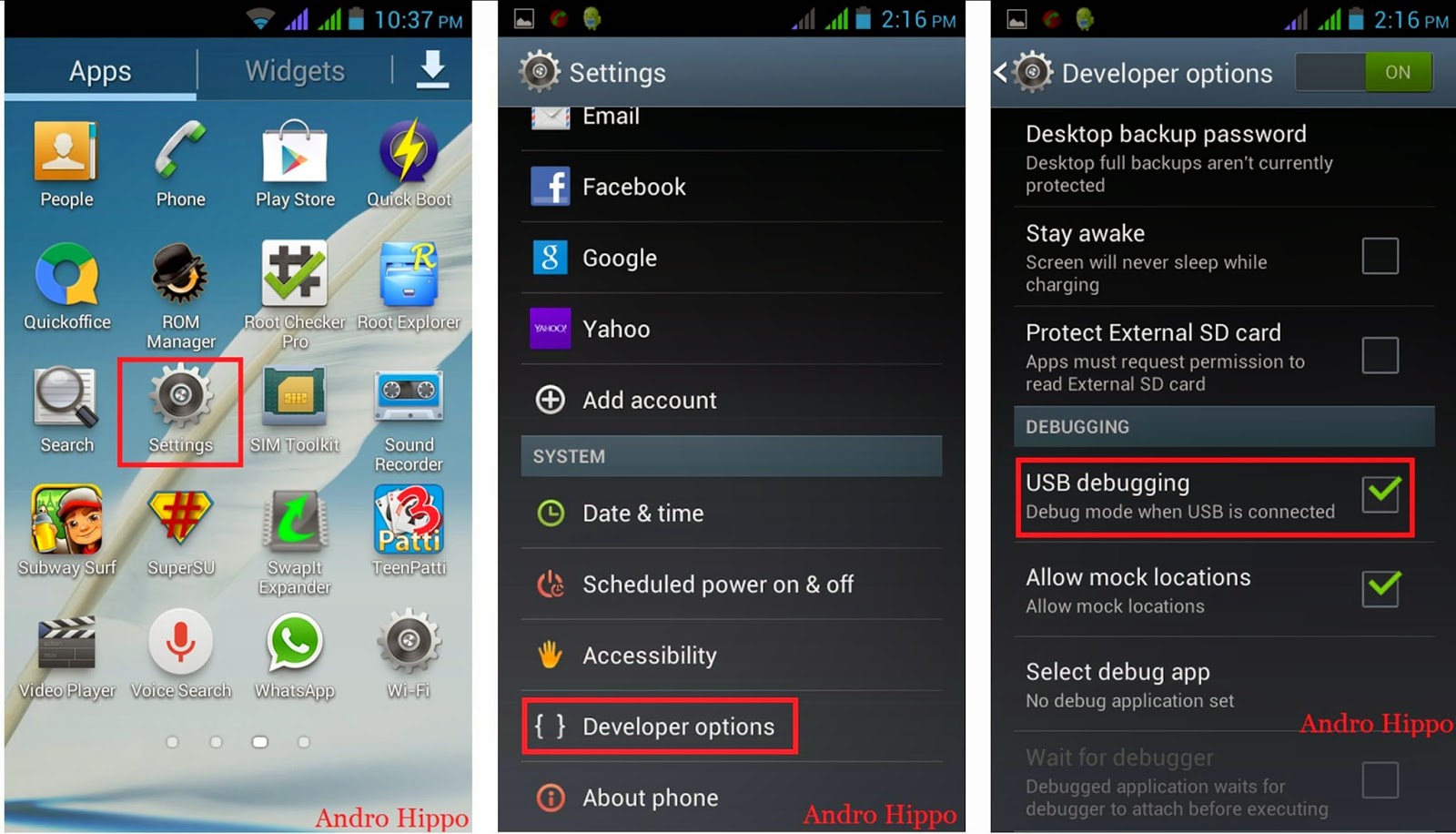
4. Extract SP Tools and then right click on “sptool.exe” run as administrator.
6. SP Tool asks you the location of the scatter
file. Click Browses now go
to the ROM folder and select the file "Android_scatter_emmc.txt"
which is our scatter file.
7.
Check all file.
8.
Now click download or Firmware-Upgrade on SP
Tools.
9. Now connect your Micromax device with USB cable
to your pc or Laptop.( Make sure your phone is switched off)
Note: - Don't interrupt this process
as it can be complied.
10. SP Tool
detect your device and process will start. If SP Tool is not detect your device
than install vcom driver in your computer.
11.
Now start downloading Stock Rom in your phone by
flashing
12. After
this process completes, a green ring will appear.
13. Now
Close SP tool….. Remove Phone from PC.
14. Now
switch ON your device. it is successfully update.
Enjoy Your Micromax device Upgrade successfully.
Note: - I am not responsible if you make any mistake and damage or
any other problem your device.









0 Response to "How to Update Official Stock ROM V-3 on Micromax Canvas 4 A210"
Post a Comment