This is
the update tutorial of Samsung Galaxy Avant SM-G386T1. In this tutorial you will
find all the step with image screenshot therefore it’s very easy and safe
method to install official stock ROM on your Samsung Galaxy Avant SM-G386T1. First
you have to read my all the step then you are also able to update official
android on your device without any troubles. So don’t search just download and
implementing on your device.
Pre-Requisites to Update your Android device.
1. Follow this procedure only and only if you
have Android Device with the specific model number.
2.
Your device should be charged more than 80%.
3.
Make sure you have all the backup of your
internal and external stored files.
4.
Backup all your important contacts
5.
Backup all your important sms messages
6.
Make sure you have USB debugging mode enabled.
7.
Don’t Try to flash this Stock ROM to any other
Device
Download Tools Requirements:-
Must Read:- Click Here to Video Tutorial to Update Samsung Galaxy Android Device.Follow the steps to Update on your Samsung Galaxy Android Device.
1. Download and Install your device USB deriver on your PC.
2. Download ODIN and Official Android stock ROM on your computer desktop.
3. Extract both the file on your computer.
4. Enable USB debugging on your device.
5. Now switch off your device.
9. Now your device entered in the downloading mode.
10. Double click on ODIN 3.09.exe file.
11. Tick only Auto Reboot and F.Reset Time check boxes are selected in ODIN Screen.
12. Now connect your device to your computer with original USB cable. ODIN detect your device automatically and show com port and Added massage in massage box.
13. Now click on AP Button and select official android stock rom.tar file.
14. Now Click the Start Button from the ODIN Screen and wait for some time to flash the Official Android Stock ROM file.
15. Wait until process finishes. As soon as process done, you will see that the ID: COM Section is Turned Green with the Message “Pass”. Automatically reboot your device.
16. Now disconnect your device to the PC.
17. Now your Samsung Galaxy Android Device successfully Update.
Don't use this process to other devices otherwise your mobile is damage.
“Disclaimer”:- please follow
my each and every step read carefully. We are not responsible for damage or any
other problem on your android devices. If you are doing this methods on your
device it at your own responsibility.


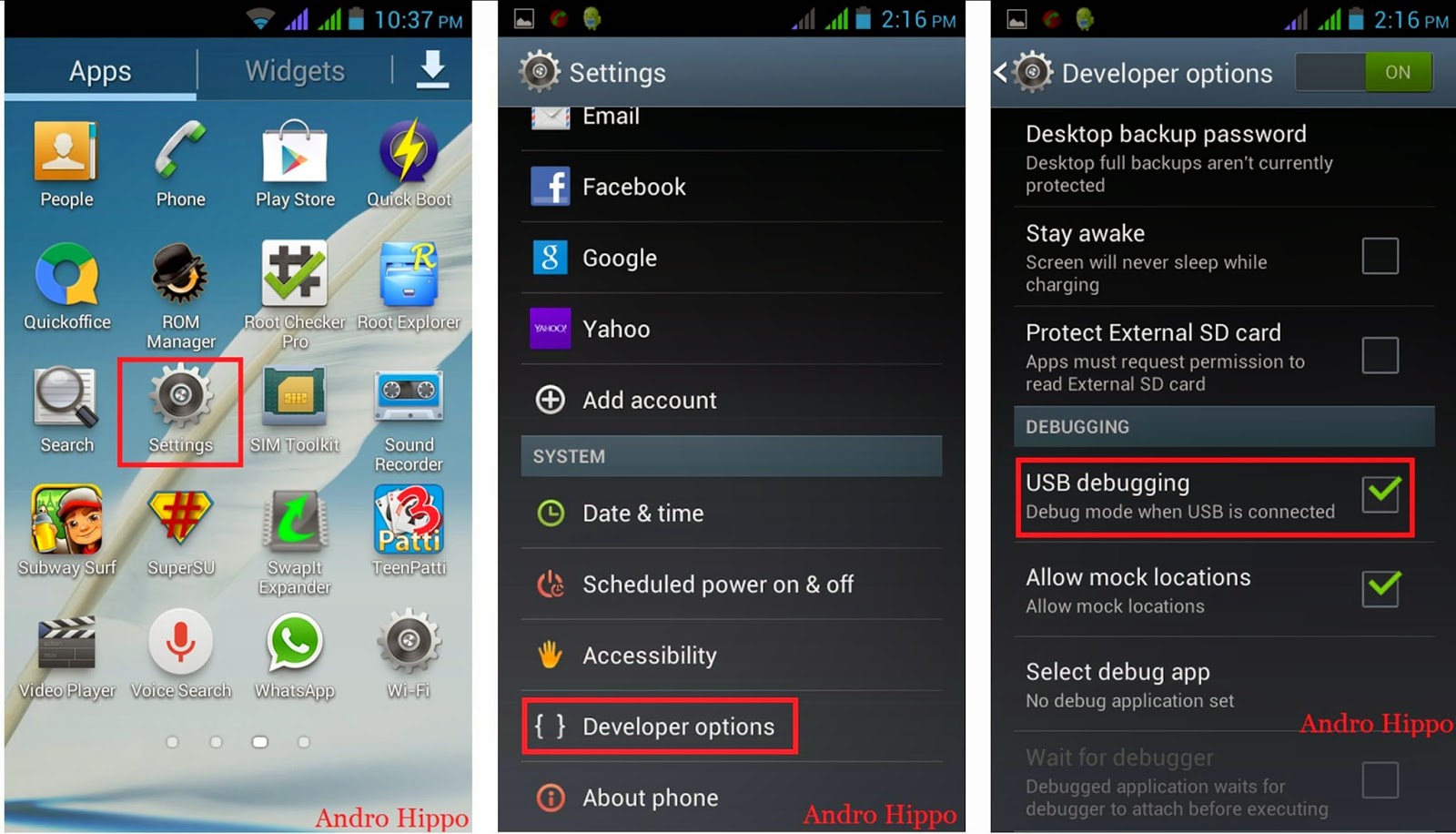
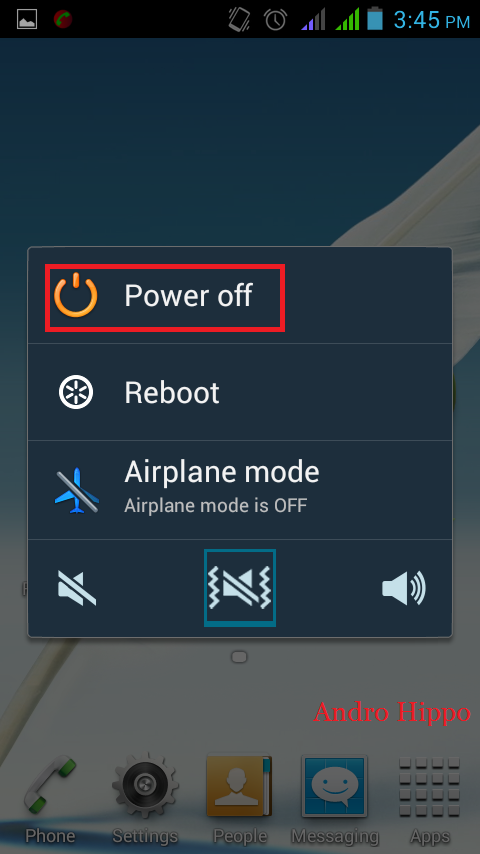








0 Response to "Update T-Mobile Samsung Galaxy Avant SM-G386T1 to Official Android 4.4.2 Kit Kat."
Post a Comment