Tools Requirement:-
1. Charging Your battery up 80%.
2. Install Your Device Driver:- Click Here to Download
Must Read:- How to Install ADB Drivers of any Android device with PdaNet.
3. Download Rooting Tool Kit:- Click Here to Download
Rooting Process:-
1. Install All Devices Driver Successfully.
2. Download Rooting Tool kit and Install in your computer.
3. Enable USB Debugging in your Devices.
Android 2.3.5 Then Go to Setting-->Application-->Development--> USB Debugging
Android 4.0.4 0r 4.1.1 Then Go to Setting-->Developer Options-->USB debugging.
4. Now Connect your Devices to Computer with USB Cable.
5. Now open root Tool kit and its find your devices.
6. After find your device the click on "Root" Button.
7. Wait sum time to complete this process.
8. After complete this process restart your mobile.
9. Open Superuser Application.
10. Your Devices successfully Rooted.
Enjoy
Your Devices successfully Rooted.
Note:- I am not responsible if you make any mistake and damage or any other problem your devise.
1. Charging Your battery up 80%.
2. Install Your Device Driver:- Click Here to Download
Must Read:- How to Install ADB Drivers of any Android device with PdaNet.
3. Download Rooting Tool Kit:- Click Here to Download
Rooting Process:-
1. Install All Devices Driver Successfully.
2. Download Rooting Tool kit and Install in your computer.
3. Enable USB Debugging in your Devices.
Android 2.3.5 Then Go to Setting-->Application-->Development--> USB Debugging
Android 4.0.4 0r 4.1.1 Then Go to Setting-->Developer Options-->USB debugging.
4. Now Connect your Devices to Computer with USB Cable.
5. Now open root Tool kit and its find your devices.
6. After find your device the click on "Root" Button.
7. Wait sum time to complete this process.
8. After complete this process restart your mobile.
9. Open Superuser Application.
10. Your Devices successfully Rooted.
Enjoy
Your Devices successfully Rooted.
Note:- I am not responsible if you make any mistake and damage or any other problem your devise.


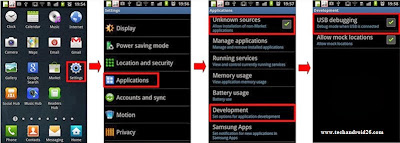




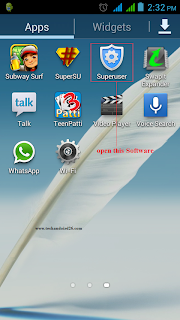
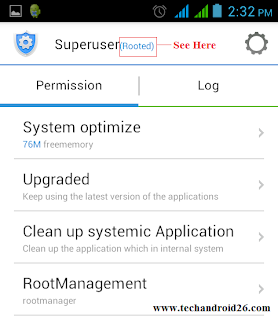
0 Response to "How to Root Sony Xperia P LT22i."
Post a Comment