Tools Requirements:-
1. Original USB cable.
2. Charging Your battery up 80%.
3. Samsung Galaxy S2 i9100 Driver:- Click here to Download
Must Read:- How to Install ADB Drivers of any Android device with PdaNet.
4. Download Rooting Tool Kit:- Click Here to Download
4. Download Rooting Tool Kit:- Click Here to Download
Must Read:- How to Check Root & Unroot Any Android Mobile.
Android Gingerbeard (GB) Os Then Download this :- Click Here to Download
Android ICS :-Click Here to Download
5. Samsung ODIN V 3.07:- Click here to Download. Instruction:- This Rooting Process is works only Samsung Galaxy S2 i9100 so don't tray to other Samsung Devices.
Rooting Process:-
1. Enable USB Debugging in your device.
2. Switch OFF your Samsung Galaxy S2 i9100..
3. Open the device to Download mode. (To do this Press and hold volume down button + power
button + Home button. Download screen should appear.)
4. After 2 second WARNING! Screen appears. Press the 'Volume UP' button to enter Download
Mode. Now connect your Samsung Galaxy S2 i9100.. in your PC through USB Cable.
5. Run the ODIN application on the desktop. When the device is connected
successfully, the ID: COM
boxof ODIN screen will turn Blue or Yellow with the COM
port number. & 'Added' should appear in
the message box in Odin.(If not, then install Samsung Galaxy S2 i9100. USB driver successfully
then check it again.) (Other wise don't apply next step)
6. Now from the ODIN Application screen Click the PDA button and select CF-Auto-Root Package.
7. Tick only Auto Reboot and F.Reset Time check boxes are selected in ODIN Screen.
Note:-Now Check All the 1 to 7 Step everything is right then go to next step 8.
8. Now Click the Start Button from the ODIN application and wait for some time to flash the file.
9. Wait Until Process Finishes. As Soon As Process Done, You will See That The ID:COM Section is
Turned Green With The Message “Pass”.
10. After Getting “Pass” Message, Disconnect Your Phone From The PC.
11. Now your Samsung Galaxy S2 i9100 successfully Rooted.
Enjoy your Samsung Galaxy S2 i9100 successfully Rooted.
Share this links with your friends
Don't used this process to other devices other wise your mobile is damage.
Note:- I am not responsible if you make any mistake and damage or any other problem your devise.



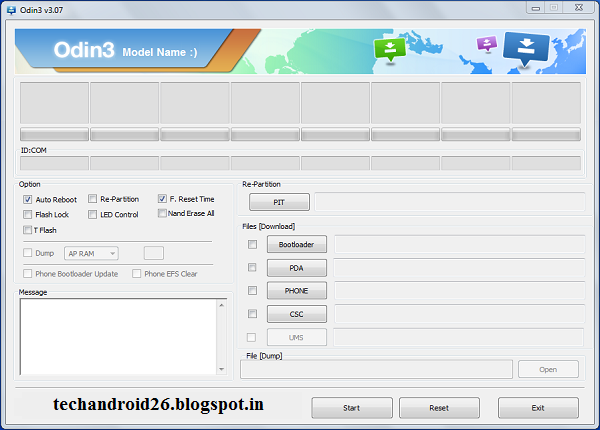
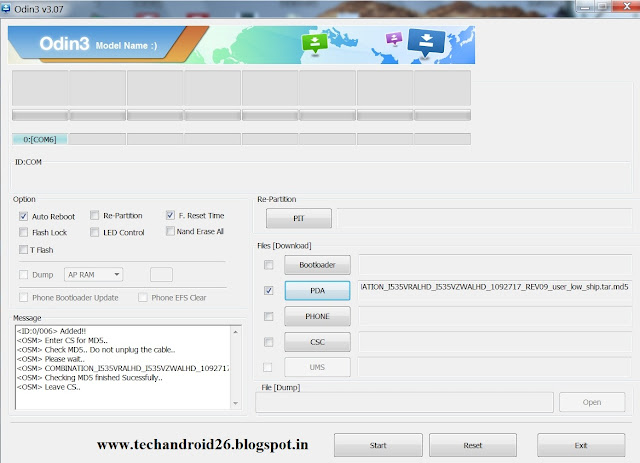
0 Response to "How to Root Samsung Galaxy S2 i9100."
Post a Comment