1. Logging to your Blogger Account.
Note:- Backup your current template coding after you have to apply this process.
Note:- Backup your current template coding after you have to apply this process.
2. Go to your Blog Dashboard ---->Template----->Click on Edit HTML
3. Press CTRL+F in the code window and find below code.
<b:if cond='data:post.labels'>
<data:postLabelsLabel/>
<b:loop values='data:post.labels' var='label'>
<a expr:href='data:label.url' rel='tag'><data:label.name/></a><b:if cond='data:label.isLast != "true"'>,</b:if>
</b:loop>
</b:if>
<data:postLabelsLabel/>
<b:loop values='data:post.labels' var='label'>
<a expr:href='data:label.url' rel='tag'><data:label.name/></a><b:if cond='data:label.isLast != "true"'>,</b:if>
</b:loop>
</b:if>
4. Delete All Code.

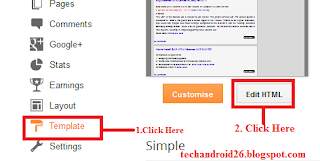
0 Response to "How to Remove labels from Blogger posts "
Post a Comment