Requirement:-
4. Download Officical Jelly Bean 4.1.2:- Click Here to Download
5. Samsung ODIN V 3.07, Click here to Download.
Updating Process:-
6. Now from the ODIN Application screen
A. Click the PDA button and select .tar or .md5
B. Click on ‘Phone’ then choose file with ‘MODEM’ in its name. If the file doesn't exist, ignore this step.
C. Click on ‘CSC’ then choose file with CSC’ in its name. If this file doesn't exist, ignore this step.
D. Click on ‘PIT’ then choose file with .pit file.However if this file doesn't exist, then ignore this one.
7. Tick only Auto Reboot and F.Reset Time checkboxes are selected in ODIN Screen.
Tick Re-Partition option, only if the .PIT file is selected in the step 6.(If .PIT file select then tick
Re-Partition other wise don't Tick Re-Partition box.
Verify everything suggested in Step 6 and Step 7 is done correctly.
8. Now Click the Start Button from the ODIN application and wait for some time to flash the file.
9. Wait Until Process Finishes. As Soon As Process Done, You will See That The ID:COM Section is
Turned Green With The Message “Pass”.
10. After Getting “Pass” Message, Disconnect Your Phone From The PC.
11. Now your Samsung Galaxy Grand Quattro I8552 successfully Update Jelly Bean 4.1.2
Enjoy your Samsung Galaxy Grand Quattro I8552 successfully Update Jelly Bean 4.1.2
Share this links with your friends
Don't used this process to other devices other wise your mobile is damage.
Note:- I am not responsible if you make any mistake and damage or any other problem your devise.
1. USB cable.
2. Charging Your battery up 80%.
3. Samsung Galaxy Grand Quattro I8552 Driver:- Click Here to Download4. Download Officical Jelly Bean 4.1.2:- Click Here to Download
5. Samsung ODIN V 3.07, Click here to Download.
Updating Process:-
1. Enable USB Debugging in your device.
2. Switch OFF your Samsung Galaxy Grand Quattro I8552
3. Open the device to Download mode. (To do this Press and hold power button + volume down Button
+ Home Button . Download screen should appear.)
4. After 2 second WARNING! Screen appears. Press the 'Volume UP' button to enter Download
Mode. Now connect your Samsung Galaxy Grand Quattro I8552. in your PC through USB
Cable.
5. Run the ODIN application on the desktop. When the device is connected
successfully, the ID: COM
boxof ODIN screen will turn Blue or Yellow with the COM
port number. & 'Added' should appear in
the message box in Odin.(If not, then install Samsung Galaxy Grand Quattro I8552 USB driver
successfully then check it again.) (Other wise don't apply next step)
A. Click the PDA button and select .tar or .md5
B. Click on ‘Phone’ then choose file with ‘MODEM’ in its name. If the file doesn't exist, ignore this step.
C. Click on ‘CSC’ then choose file with CSC’ in its name. If this file doesn't exist, ignore this step.
D. Click on ‘PIT’ then choose file with .pit file.However if this file doesn't exist, then ignore this one.
7. Tick only Auto Reboot and F.Reset Time checkboxes are selected in ODIN Screen.
Tick Re-Partition option, only if the .PIT file is selected in the step 6.(If .PIT file select then tick
Re-Partition other wise don't Tick Re-Partition box.
Verify everything suggested in Step 6 and Step 7 is done correctly.
8. Now Click the Start Button from the ODIN application and wait for some time to flash the file.
9. Wait Until Process Finishes. As Soon As Process Done, You will See That The ID:COM Section is
Turned Green With The Message “Pass”.
10. After Getting “Pass” Message, Disconnect Your Phone From The PC.
11. Now your Samsung Galaxy Grand Quattro I8552 successfully Update Jelly Bean 4.1.2
Enjoy your Samsung Galaxy Grand Quattro I8552 successfully Update Jelly Bean 4.1.2
Share this links with your friends
Don't used this process to other devices other wise your mobile is damage.
Note:- I am not responsible if you make any mistake and damage or any other problem your devise.
Note: If Samsung Galaxy Grand Quattro I8552 stuck at booting animation
after Step 10 then go to recovery mode (press and hold the Volume Up,
Home and Power buttons together) and perform Wipe data/Factory Reset and
Wipe Cache Partition task before selecting reboot system now function.
In recovery mode use Volume keys to navigate between options and Power
key to select the option. Please note, performing wiping task will erase
your device internal memory data and not external SD card data.


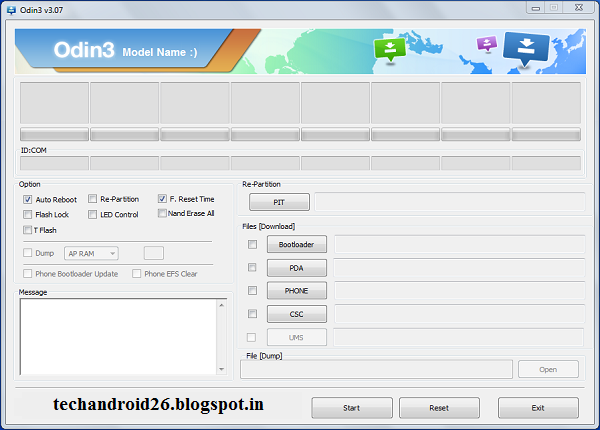
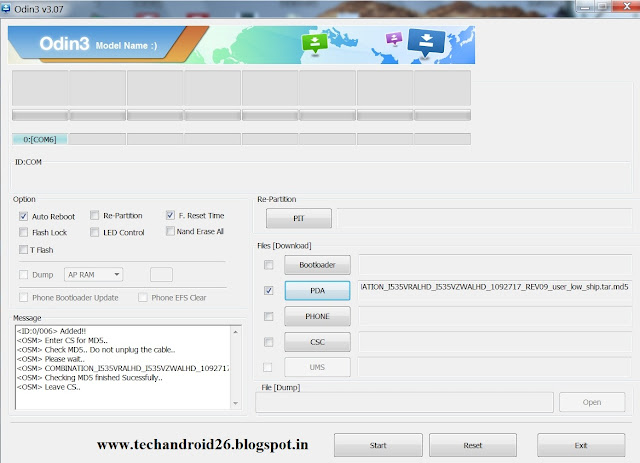
I have used this phone now for 2 months. It's good, but has slowed on as I downloaded few apps from play store..apart from slowness of speed, it is working well for my needs till now. Nothing great or nothing very bad to complain off...seeing the price
ReplyDeleteI WANT TO UPDATE MY GRAND QUATTRO IN 4.2.2 VERSION
ReplyDeletePLS HELP ME
I want the custom 4.2.2 pls give me link
DeleteMehul .. im not able to understand how to root my grand quattro plz help me ....
Deletediwali kab ke gai bhai... whn will we get 4.2.2 in quattro ....plzzzz help
ReplyDeleteWhy 4.2.2 is not available for grand quattro ?
Deletebecause the samsung company is not lunched 4.2.2 jelly bean for this version.
DeleteI am using Samsung galaxy grand quattro mobile from 3 months. But now facing a serious problem in dis mobile. Everything is working good in this mobile performance and all. But main thing is touch when m using my phone continuously for some mins like playing games or chatting. Suddenly back and menu button stops working if i touch it will not work. And if i still work on that mobile touch on the screen and after sometime everything stops working. and the touch won't work only. and if it should work back means then i should keep that without using anything for more then 2 hours and then slowly the touch will starts to work again. but later again the same problem will be repeated. now i am tired of this mobile.
ReplyDeleteand today i update the firmware after updating the touch wont work at all. please give some solutions
please can u tell me how to restore it to my previous version.. is the above same method i have to use or what?
Deletethe above method if i click jelly bean it says (Your download expired. Try again.) this message will come
tell me what i have to do?
okay.. thank you. please do upload
DeleteOkay Mehul. So where did u uploaded the file ? so that i can download it and Should i install in my mobile?
DeleteThe idea of restore you are saying.is there any problem with that because i have read in some sites that if we root the mobile then there will be no longer warranty will be available for that mobile. because i have warranty still so.
DeleteHey buddy. ..
ReplyDeletecan I update my grand quattro to 4.4 kitkat android?
Sorry its not available.
DeleteI WANT TO UPDATE MY GRAND QUATTRO IN 4.2.2 VERSIONPLS HELP ME
ReplyDeleteHello it is not possible to install android 4.2.2 in Samsung Galaxy Grand Quattro.
DeleteHi Mehul. I have grand quattro. I want to root this . Before rooting I want to create whole system recovery. So that I can unroot it for warranty. My qest is how to create back up. And after rooting it can I install 4.2.2
ReplyDeletegood now first you have to install cwm recovery in your device. then back up all current os. then you have to install any custom rom in your device. if you have to any problem to installing process. then install your official os.
DeleteCwm recovery os not available for my version 4.1.2
DeleteCWM Recovery is available for this version. now you have to install ROM Manege in your devices and check it is available ya not.
DeleteCan u send me the link to all this........
DeleteThis comment has been removed by a blog administrator.
DeleteIs there any hope for 4.4 kitkat update on my grand quattro
ReplyDeleteSorry for that
DeleteHi, MEHUL PATEL, I WANT TO UPDATE MY GRAND QUATTRO IN 4.2.2 VERSION / 4.3 version
ReplyDeleteplease help me out
Its not available for this mobile.
Deletei have grand quattro my mobile hang on logo i flash with z3x support area file after flash mobile show galaxy win not quatrro mobile working fine but on home screen show device update information plz help and give me working file of quattro............
ReplyDeleteAfter rooting can I put 4.3 on my grand quattro?
ReplyDeleteNO
Delete