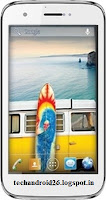 Micromax Canvas Lite A92 is another MMX phablet in Canvas series,It runs on Android 4.1 Jellybean OS,It is powered by a dual core processor having 512 MB RAM,It has a 1GHZ Dual Core processor.,Primary Camera is 5 MP,2592 x 1944 Pixels. There is no secondary camera.Display is 480 x 854 pixels, 5.0 inches (~185 ppi pixel density) and
type is TFT LCD Touchscreen, 16 M Colors which give crisp pictures.Other features are G-Sensor, Light Sensor, Proximity Sensor ,Night Mode,
Multi-shot Mode, Fixed Focus, Flash Support,Calendar, Alarm,
Calculator, World clock
Micromax Canvas Lite A92 is another MMX phablet in Canvas series,It runs on Android 4.1 Jellybean OS,It is powered by a dual core processor having 512 MB RAM,It has a 1GHZ Dual Core processor.,Primary Camera is 5 MP,2592 x 1944 Pixels. There is no secondary camera.Display is 480 x 854 pixels, 5.0 inches (~185 ppi pixel density) and
type is TFT LCD Touchscreen, 16 M Colors which give crisp pictures.Other features are G-Sensor, Light Sensor, Proximity Sensor ,Night Mode,
Multi-shot Mode, Fixed Focus, Flash Support,Calendar, Alarm,
Calculator, World clock
Requirement:-
1. Charging Your battery up 80%.
2. Micromax Canvas Lite A92 Driver:- Click Here to Download
Must Read:- How to Install ADB Drivers of any Android device with PdaNet
3. Root_Unroot_Micromax A110q_by_By_Bin4ry_V30:- Click here to Download
2. Micromax Canvas Lite A92 Driver:- Click Here to Download
Must Read:- How to Install ADB Drivers of any Android device with PdaNet
3. Root_Unroot_Micromax A110q_by_By_Bin4ry_V30:- Click here to Download
Rooting Process:-
2. Enable USB debugging on your device.
3. Go to settings -- > Development --- > USB debugging check it.
4. Stop Firewall & Antivirus During the root process.
5. Extract the Root_Unroot_Micromax A110q_by_By_Bin4ry_V30 in a folder.
6. Now Connect your Micromax Canvas Lite A92 to your computer.
7. Change the connection mode USB Storage to Media Device.
8. Open the Root_Unroot_Micromax A110q_by_By_Bin4ry_V30 folder.
9. Then Run Runme.bat file. (Do not run as administrator.)
11. Follow on the screen instruction carefully.3. Go to settings -- > Development --- > USB debugging check it.
4. Stop Firewall & Antivirus During the root process.
5. Extract the Root_Unroot_Micromax A110q_by_By_Bin4ry_V30 in a folder.
6. Now Connect your Micromax Canvas Lite A92 to your computer.
7. Change the connection mode USB Storage to Media Device.
8. Open the Root_Unroot_Micromax A110q_by_By_Bin4ry_V30 folder.
9. Then Run Runme.bat file. (Do not run as administrator.)
12. Root your micromax A92 then Press "1" and enter.It usually takes 1-2 minutes maximum.
13. Unroot your micromax A92 then Press "x" and enter.It usually takes 1-2 minutes maximum.
Note:- Your device might reboot it self. so Don't worry and don't remove your device till the Bin4ry says it is done because it can lead to bricked Micromax Canvas Lite A92.
14. Your device will reboot during the process after which Bin4ry will copy some files to your device.
15. Now you have successfully rooted your devices.
Enjoy Your Micromax Canvas Lite A92 Successfully Rooting.
Share this links with your friends.
Note:- I am not responsible if you make any mistake and damage or any other problem your device.



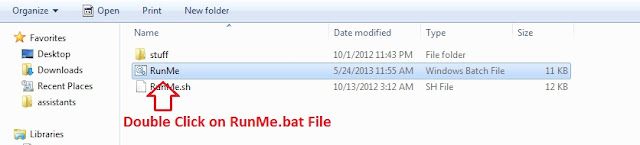

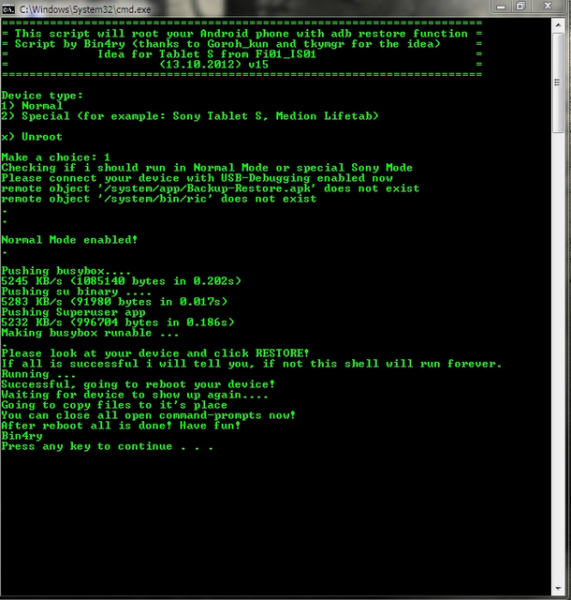
Drivers not found.
ReplyDeleteHave u tried it on micromax canvas lite a92 or not?
ReplyDeleteShell running for ever in A92
ReplyDeletecan u plzzzz provide us the cwm recovery for canvas lite a92.
ReplyDeleteI would be thankful to u if u provide us the cwm recovery for canvas lite a92.
ReplyDeletehiiiiiiiiiii mehul u told us to wait 2 days for cwm recovery for micromax a92 but now its more than 2 days
DeleteThanks Mehul, We are eagerly waiting for CWM Recovery mod. :)
ReplyDeleteCan you please also tell if I can install Gaming XR650 v14 gaming rom on Canvas Lite? It's available for Canvas 2, but I am asking for Canvas Lite.
ReplyDeleteCan I connect otg cable to micromax a92 canvas lite bcoz i hav tried a lot of cables but none of them works on it?Is there any way to make it working on my device?
ReplyDeleteOnly use those otg cables which have support for android. Call mate micro USB otg works pretty well on my phone.
ReplyDeletepls tell i con't root my phone all thing propely done but not rooting
ReplyDeletehi pls tell me yet after 5 mins my phone not reboting
ReplyDeleteis this phone has usb on the go support
ReplyDeletecan i connect pen drive in my canvas lite by using otg cable
ReplyDeletecan u please give me some custom roms that i can install on canvas a92 lite ,
ReplyDeletehi i need usb drivers for my a92 ..pda is not working ..please provide me a link...and will it work....
ReplyDeleteI ROOTED the phone but im not getting rootaccess ..i done as u said......
Deletei hve given dont restore ...nd it rooted ..now what i have to do....again root or un root
ReplyDeleteits saying that super user was not properly configured..nd
ReplyDeleteits showing superSU - 1.80 installed ..now wat to do ...
thank u yaar..sucessfully rooted atlast....!!!!!!!!!!!!
ReplyDeleteCan u please tell me that y is the OTG cable not working wid my micromax A92 ??
ReplyDeleteHello Supriya i don't know your OTG cable is working ya not working you can tray another cable don,t worry. if it is not possible this method then tray to another method Click Here
DeleteCheck Your Mobile successfully Rooted then Click Here
DeleteThanks you to visit my website.
DeleteIf my phone is in warranty shud I root my phone????
ReplyDeleteYes.
Delete