This is TWRP Recovery install tutorial of Samsung Galaxy Android Device. In this tutorial you will find all steps
with image, therefore it is safe and very easy method to install TWRP recovery on Samsung
Galaxy Android Device. It’s 100% work on your Samsung Galaxy Android Device. If is it so then you need to stop searching and start
download and implementing to your device.
I hope you have to download all the requirement file on your Android Device and backup to all important data. Then
after you have to follow my all the step.
TWRP Recovery Installation Process.
1.
Download and
Install your device USB driver on your PC.
2.
Download ODIN
and TWRP Recovery on your computer desktop.
3.
Extract both
the file on your computer.
4.
Enable USB
debugging on your device.
5.
Now switch
off your device.
9.
Now your
device entered in the downloading mode.
11. Tick only Auto Reboot
and F.Reset Time check boxes are selected in
ODIN Screen.
12.
Now connect
your device to your computer with original USB cable. ODIN detect your device automatically
and show com port and Added massage in massage box.
14.
Now
Click the Start Button from the ODIN Screen
and wait for some time to flash the Recovery file.
15.
Wait until
process finishes. As soon as process done, you will see that the ID: COM
Section is Turned Green with the Message “Pass”. Automatically
reboot your device.
16.
Now disconnect
your device to the PC.
17. Now Successfully Install TWRP Recovery on your Samsung Galaxy Android Device.
Don't use this process to other devices model otherwise
your mobile is damage.
Note: - I am not responsible if you make any mistake and damage or any other problem your devise.
Note: - I am not responsible if you make any mistake and damage or any other problem your devise.

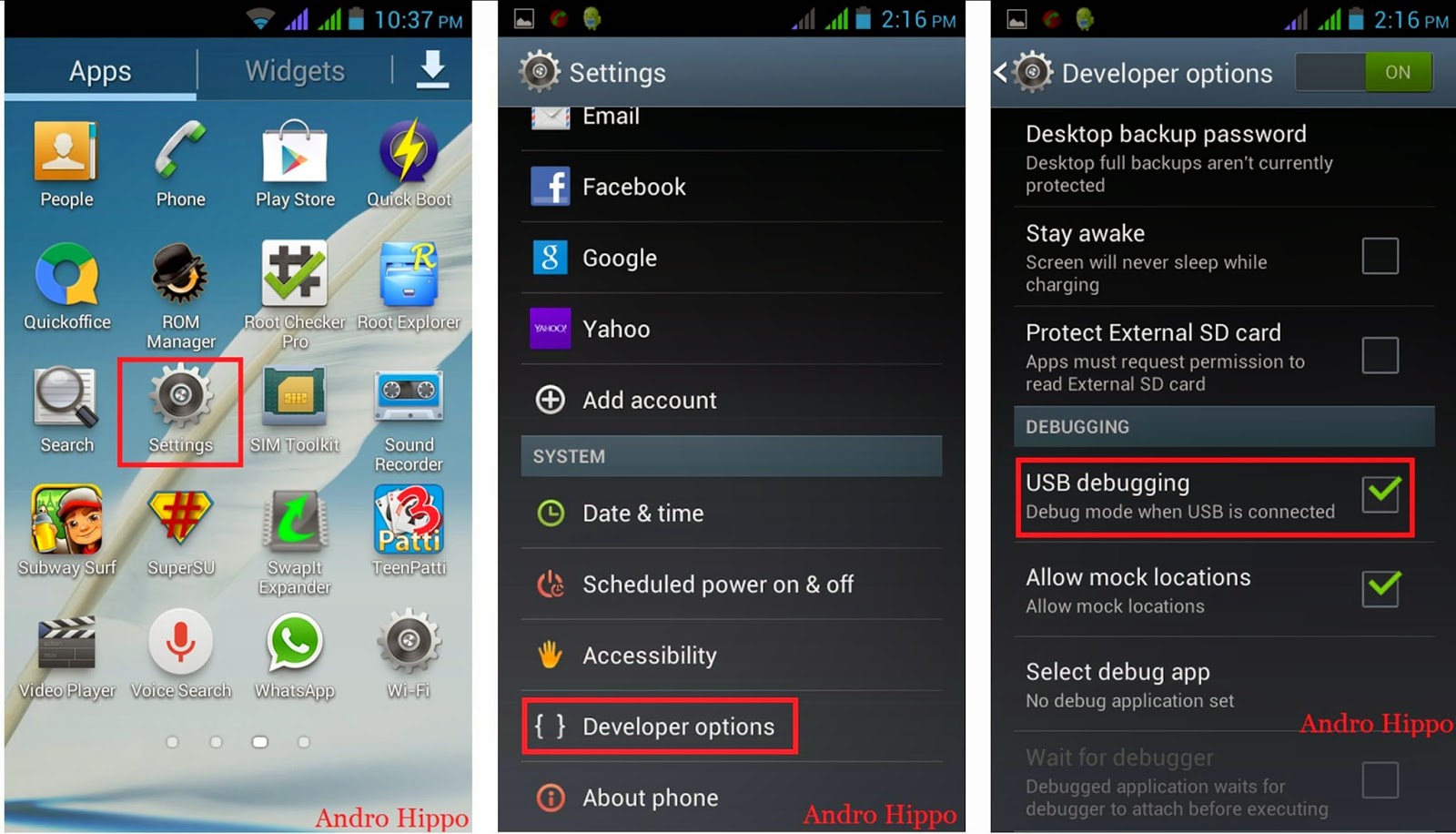
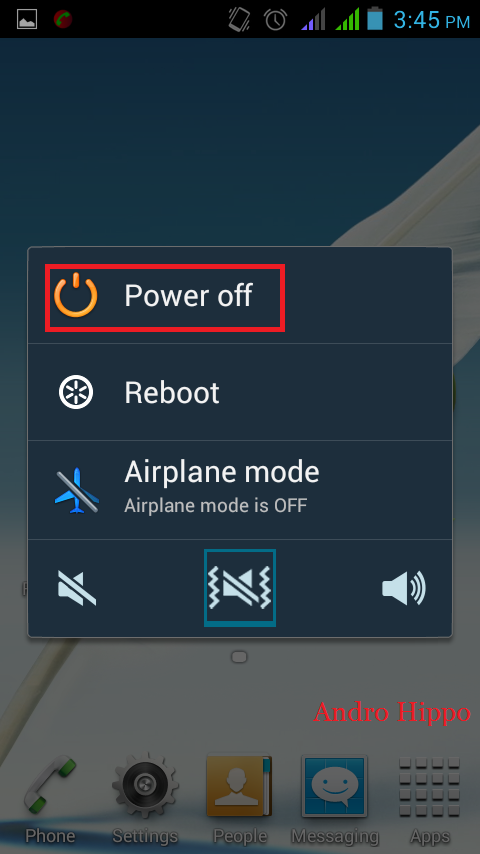








0 Response to "How to Install TWRP Recovery on Samsung Galaxy Smart Phone."
Post a Comment