Today in this article I will show you how to Unblock Bootloader of
all most all LYF smart phone device. Let me some instruction about Unlock Bootloader of
LYF smart phone device. This is very easy and safe Methods to Unlock Bootloader
to all most all LYF Smart Phone. If you have to Root your Android Device or Install
Custom ROM, Custom Recovery like CWM and TWRP Recovery on your LYF Device then
You have to Must be Rooted your LYF Device.
 1. First of
all you have to download and install LYF USB Driver on your computer or laptop
[if you have to already install LYF USB driver on your computer then skip this
step]
1. First of
all you have to download and install LYF USB Driver on your computer or laptop
[if you have to already install LYF USB driver on your computer then skip this
step]
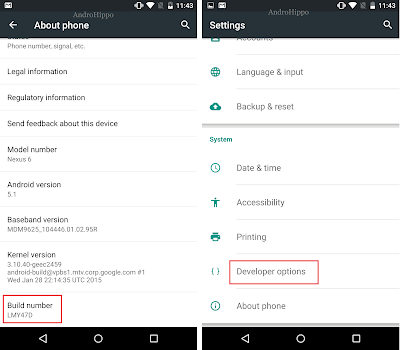
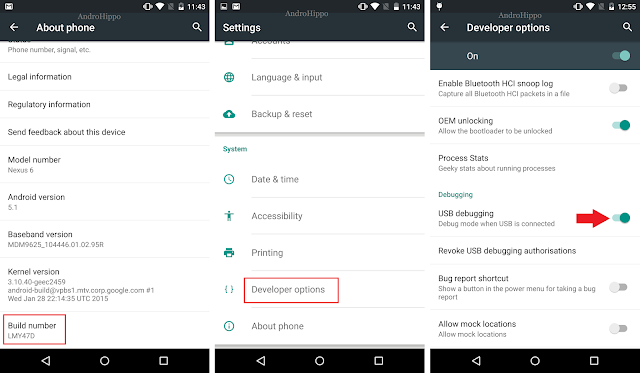
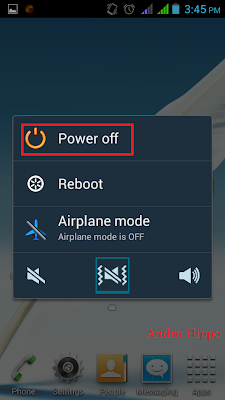
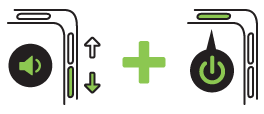
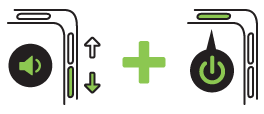
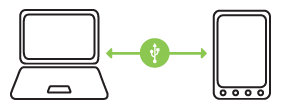

2. Now,
Enable USB Debugging Option on your LYF, Go to Setting> About Phone> Tab
6-10 time on the Built Number option to enable Developers Option on your LYF Device.
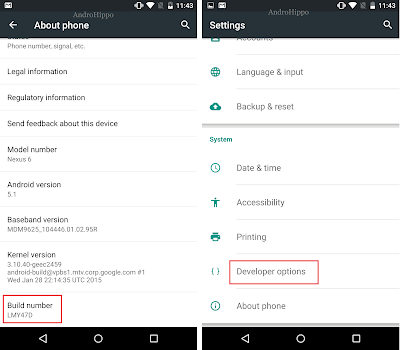
3. Enable USB
Debugging on your LYF Android Device.
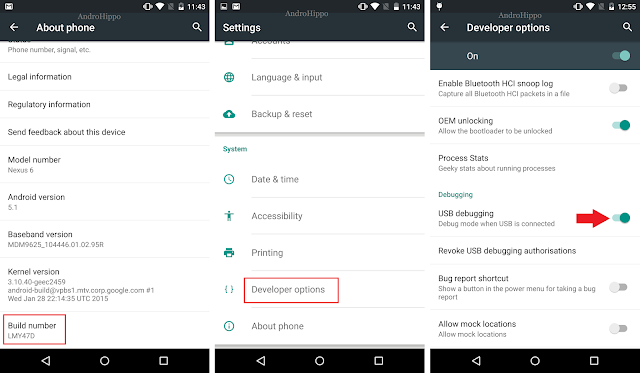
4. After
Enable USB Debugging Power off your LYF Android device.
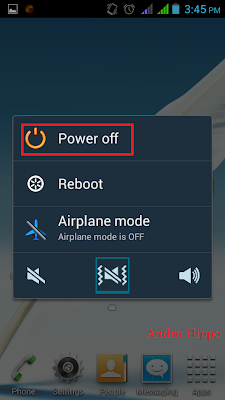
5. Now,
start your LYF device to boot into the Bootloader mode. To boot in to
the boot loader mode, Now Press and Hold the Volume Down Key + Power key
For 5 to 6 Sec. and then Release the Power key button, release the power key
but holding Volume Down key to let the Device Go in Fast Boot Mode.
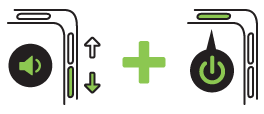
6. In the
Bootloader mode using the Volume Up and Down Key Select Reboot Bootloader
Option then Press Power Button to Select.
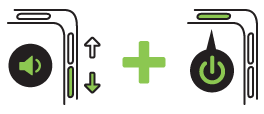
7. Now,
Connect your LYF smart phone to the computer with Original USB Cable.
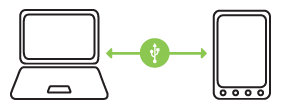
9. Installation
is Complete then Launch the Minimal ADB and FastBoot Tool.
10. You will
be see the following command windows on your computer screen.
11. Now in
Command Window Type “adb device” and press Enter.
12. Now type
another command “adb reboot boot loader” this command help you to boot
in to the ADB mode.
13. Now type
another command “fastboot devices” in command window then Press Enter
Key. This Command help you to connect your device to computer is successfully
or not, if connect then show serial no on your command window. If command
windows not show your serial no then install correct USB Deriver on your
computer.
14. After
successfully connect our LYF device to the computer type “fastboot oem
unlock-go” command on your command window then press Enter Key to Unlock
Bootloader your LYF Device.
15. Now, Your
Device automatically reboot it means your LYF device is successfully Unlock
Bootloader.
Dear friends you have to successfully Unlock Bootloader to your LYF Android device. If you have to any problem regarding to Unlock Bootloader process on your LYF Android device, then please you can share your problem and
difficulty with me in the comment box.
“Disclaimer”:- Please follow my each and every step read
carefully. We are not responsible for damage or any other problem on your
android devices. If you are doing this methods on your device it at your own
responsibility.








0 Response to "How to Unlock Bootloader all most all LYF Devices."
Post a Comment