Samsung mobiles have launched the
Galaxy Note 3 in India. There are the three variant N9000 ,N9002 and N9005,The
Galaxy Note 3 sports a 5.7-inch Full HD Super AMOLED display with 1080 x 1920
screen resolution. Corning gorilla glass with protect your display. 386 ppi
pixel density, It has 1.9GHz octa-core processor. It runs on Android 4.3 Jelly
Bean. It has a 13MP rear camera with LED flash and a 2MP front-facing camera.
Its worlds first phablet which has 3GB of RAM. 32 GB inbuilt memory and 64GB expandable memory,
Tools Requirements:-1. Original USB cable.
2. Charge Your Device Battery Up to 80%
3. Samsung Galaxy Note 3 N900T Driver:- Click Here to Download
4. Download Root Package:- Click Here to Download
5. Samsung ODIN V 3.07, Click here to Download.
Enable USB Debugging Mode on Phone to Connect with your Computer
[ Press Menu-->Setting-->Application-->Development-->USB Debugging Mode]
Rooting Process:-
1. Enable USB Debugging in your device.
2. Switch off your Samsung Galaxy Note 3 N900T
3. Open the Device to Download Mode. (To do this Press and hold Volume Down + Power Button)
4. After 2 Second WARNING! Screen appears. then Press Volume UP Button to enter Download Mode.
5. Now Connect your Samsung Galaxy Note 3 N900T in your PC Through USB Cable.
6. Run the ODIN Application.
7. The ID:COM box of ODIN Screen will turn "Blue" with the COM port number so The Device is
Connected Successfully. & "Added" Should appear in the message ox in ODIN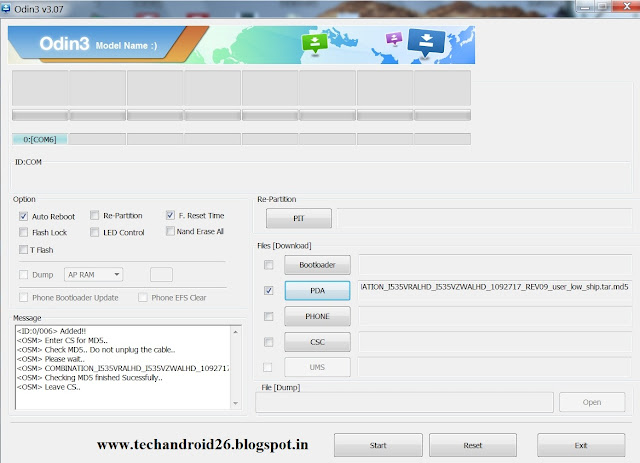 8. Now from the ODIN Application screen Click the PDA button and select Download Root Package
8. Now from the ODIN Application screen Click the PDA button and select Download Root Package
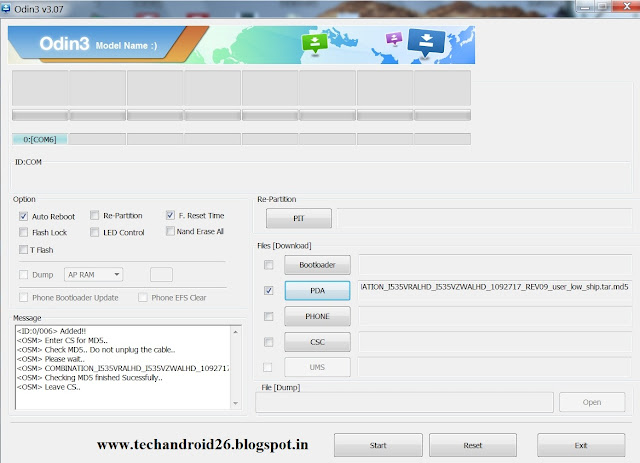 8. Now from the ODIN Application screen Click the PDA button and select Download Root Package
8. Now from the ODIN Application screen Click the PDA button and select Download Root Package
9. Tick only Auto Reboot and F.Reset Time Check boxes are Selected in ODIN Screen.
10. Now Check again all the Step 1 to 9 then apply next step.
11. Now Click the "Start Button" from the ODIN
application and wait for some time to flash the file.
12. Wait Some Time to Finishes this Process. After Finishes this Process than the ID:COM Section is Turned "Green" with the Messages "Pass"
13. After Getting "Pass" Message Disconnect your Mobile To PC
14. Now your Samsung Galaxy Note 3 N900T successfully Rooted. Enjoy your Samsung Galaxy Note 3 N900T successfully Rooted.
Share this links with your friends
Don't used this process to other devices other wise your mobile is damage.
Note:- I am not responsible if you make any mistake and damage or any other problem your devise.


0 Response to "How to Root Samsung Galaxy Note 3 N900T"
Post a Comment