Micromax Canvas 2 is best phone in micromax series as well as android
series. now in this mobile there are many lost of new custom rom are
available in the market. so today i have to see u how to install new suvi v15 TiTan in micromax A110, now in this rom there are many change to previous version, booting process is very fast, new icon and new font, there are many changes in this rom.
First you have to read all the instruction carefully other wise your device will be damages.
I am not responsible to if any problem in your device.
Its 100% working ,Don't install any other device.
Requirements:-
1. Charging Your battery up 80%.
2. Your Device is Must Rooted.
Must Read:- How to root Micromax A110 canvas 2.
3. Your Device Must be Install CWM Recovery File.
4. Download Suvi v15 TiTan :- Click Here to Download
Installation Process.
1. Backup Up to all Data.(Current OS)
2. Use CWM to take a backup of your existing ROM. This is required, because you can use it to flash
2. Use CWM to take a backup of your existing ROM. This is required, because you can use it to flash
back your
original ROM in the case of any problem to install new ROM.
3. Download Suvi V15 TiTan Costume Rom and copy & Paste in your internal SD card.
4. Now Switch OFF your Devices.
5. Now Open your Devise in CWM recovery.(Press & Hold Volume UP+Down+Power Button)
6. Then Press Volume UP Button to recovery Mode.3. Download Suvi V15 TiTan Costume Rom and copy & Paste in your internal SD card.
4. Now Switch OFF your Devices.
5. Now Open your Devise in CWM recovery.(Press & Hold Volume UP+Down+Power Button)
7. Then Go to Back up and Restore.
8. Then Press Backup your Devices. (Just wait 10 to 15 minutes)
9. After complete your back up process the press go back.
10. Then go to wipe data/factory reset.------>Yes, after complete then go back.
11. Then go to wipe cache partition.-------> Yes, after complete then go back.
12. Then go to mounts and storage.-----> Format System----->Yes, after complete then go back.
13. Then go to Install Zip from sdcard.---->Choose zip from sdcard.---->Select Zip file to sdcard.
14. Suvi V15 TiTan.---->Yes to Install this rom in your Device. After completed installation
14. Suvi V15 TiTan.---->Yes to Install this rom in your Device. After completed installation
process see this message "Install from sdcard complete"
17. Just wait 5 to 10 minutes to complete this process. after complete this process the go back--->
17. Just wait 5 to 10 minutes to complete this process. after complete this process the go back--->
Press reboot system now (Wait for 15 to 20 Minutes because first time booting so don't worry)
Enjoy
Enjoy Your Micromax A110 Canvas 2 Successfully Install Suvi V15 TiTan Custom Rom.
Share this links with your friends.
Note:- I am not responsible if you make any mistake and damage or any other problem your device.
Share this links with your friends.
Note:- I am not responsible if you make any mistake and damage or any other problem your device.





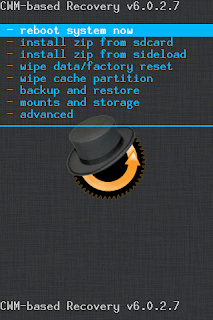
0 Response to "How to Install Suvi V-15 Custom Rom in Micromax A110"
Post a Comment